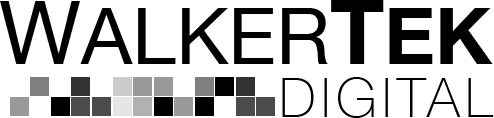WORDPRESS SECURITY
If your WordPress website has been compromised or is acting funny, you can use this site to determine if there are issues. Our scans will tell you if there are known viruses, outdated plugins, security holes and more. Some of the key scans include: WordPress Version, Plugin Versions, Security Holes, Malware.
What should you do if you think your site is hacked?
- Can you login to your website?
Go to yourdomain.com/wp-admin and see if you can still login. - If you can, click on Users and look for any strange accounts.
- Update your password
- Delete any strange accounts
- Delete any extra accounts that don’t get used
- Contact your hosting company to help resolve the issues
- Login to your server
- Check for any malicious files
- Login to your database
- Check for any malicious files
- Update any old plugins or themes
Need additional support? Learn about our full-service WordPress Hosting including ongoing monitoring and security updates for WordPress and any plugins.