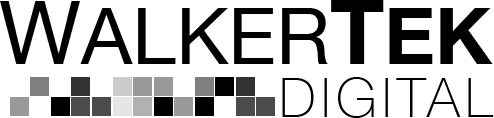
There are a lot of people out there with at least a little knowledge of how to get a website up and running. Many can do it on the cheap — and if you’re family, they may even do it for the incredibly low price of free.
They may be able to hook you up with a free website on some shared service, cobble together a template and copy your brochure onto an online platform. But what you’ve got, despite low prices and possibly the fact that your ‘web designer’ can keep it all in the family, is not the website that can help your business grow online.
There are exceptions, of course, to the suggestion that you shouldn’t use a family member to do the design for your website: you may have some real gems in your family. But the typical situation is that if you stick within your personal circle, you’re going to face a lot of constraints. You have to bring your new website down to the level that you know that they can complete. That can start all sorts of problems, because not everyone knows how to set up hosting, how to do a website that isn’t based entirely on templates, how to get traffic to your website and so on.
The simple truth is that few of us would choose a relative to build the actual store that our business sits in. We’d be in much better shape and have a better chance of growing our businesses if we go to professional architects and contractors. The same is true for our websites. There are web designers that specialize in building sites that make it easier for you to sell your services or products online.
If family ties aren’t enough to help you choose a web designer, what is? Choosing one on the basis of experience building sites in your industry can be one of the best strategies available. Review a designer’s portfolio and actually visit the websites he’s built: Do they work well? Do they look professional? Would you trust that company?
You should also compare estimates, between professional web designers, rather than between a pro and a family friend who happens to know a little HTML. Comparing apples to oranges may, in this case, only get you worms. Rather, comparing numbers between professionals can help you get an idea of not only what your website is worth, but what you may need to pay for in the future, like hosting. Most professional designers are also willing to sit down with you and run through the numbers, explaining the value you’re getting.
It’s tempting to try to keep your business’ costs to minimum. Turning to a relative who claims that he can get you a website for free is definitely more appealing than cutting a big check to a web design company. But what you get for your money is a very different story.
The features your website offers will determine how much professional assistance you’ll require to create your presence on the Internet. Even if your website is entirely a leave-it-to-the-experts job, you’ll want to have a basic understanding of the terms used in web design.
As Web developers, we often throw around terms in meetings that our clients may or may not know. Terms like themes, CSS, SEO and a bunch of others.
Here’s a primer on some of the jargon associated with designing a website so you’ll be in-the-know when the acronyms start flying about:
CMS (Content Management System) — Your designer may choose to use a program called a CMS to create your website. WordPress and Drupal are two popular CMSs. They include the interface in which text, photos and the other content that comprises your website are entered. When created in a CMS, oftentimes, you can update your site’s content on your own without needing to hire a designer every time you change a price or add a photo. However, the CMS systems need to be maintained so they stay up to date and don’t get hacked.
Theme — Often this word is used in relation to a website’s design, or overall presentation. A website’s theme is its appearance, including the number of columns, location of particular features that appear on the page and the look of any graphical elements. The design, or theme, is the foundation upon which the look of the site is built.
Many platforms on which websites are built, like, WordPress or Drupal, use the theme to keep the design of the site consistent. While the client can change the content on the site (the text, images, posts, etc.) typically, updating the theme requires more technical knowledge.
CSS (Cascading Style Sheet) — This is the technical term for the computer code that creates the ‘style’ of your website. In other words, CSS dictates how all the elements of the site’s appearance will be displayed, such as:
so that whenever these elements appear, they are consistently displayed site-wide. The CSS also controls how your site displays on various screen sizes, for example if your site is responsive, it will display differently on a mobile device with a smaller screen size.
Browser – This is the program on your computer or mobile device that you use to view websites. Internet Explorer (IE), Safari, Chrome, and Firefox are all browsers. There are also different versions of each browser, for example IE 8, 9, or 10.
HTML (Hypertext Markup Language) — This is the computer code that creates the structure of each page on your website. It includes information about the page, such as the version of HTML that is being used, links to other scripts (including javascript and css), search engine information such as page titles, and the content of your webpage.
SEO (Search Engine Optimization) — Search engines are the means by which Internet searches are conducted. SEO includes measures you take when developing your site (including proper keyword insertion and search engine-friendly site development tactics) to make the content on your website more likely to come up in Internet searches. Optimized content ranks higher in search results – and is therefore more easily found by interested people.
JavaScript – JavaScript allows additional functionality within a webpage. It can be used to make a webpage more usable, report information back to the web server, create animation and more. Although it can be very useful, it can also be disabled by the visitor to the website. Java and JavaScript are not the same.
Java – Java is a programming language, typically used to create applications. While it can be used to create websites, typically smaller sites don’t use Java. In order to run a Java application in your browser, you will need to have Java (the application) installed on your computer. Java and JavaScript are not the same.
A basic understanding of web design jargon will help you feel like you speak the language as you tackle creating your website on your own or consult with a designer.
As a business owner, you can’t afford to focus all your time and energy on web design: you’ve got to hustle to find customers, handle your accounting and manage all the different parts of your company. That doesn’t mean that you can get away with knowing absolutely nothing about web design, though.
In order to make sure that you get a website that will actually help your business to grow, you need to know at least a little about actually designing a website, as well as how to find the best possible web designer. After all, you wouldn’t buy a car without knowing how to drive it or how to find a good mechanic.
Knowing the basics of web design is a matter of vocabulary, and understanding the definitions of the words on your list. Here are a few terms to get you started.
A good web designer is always willing to discus the technology aspects of your website with you. Not only should your designer be able to come up with the right design and appearance for your site, but they should be ready to talk to you about the decisions that go into creating a reliable and useful website. If your designer isn’t comfortable with the technical elements required to develop your website, you can always work with multiple vendors with one supplying the design and the other doing the production.
The next website you have created for your company isn’t likely to be the last site you’ll ever need. Most companies find it necessary to update their sites regularly, as well as may need specialized sites or pages for individual promotions or projects. That makes it worth your while to keep up to date on what’s going on in the world of web design.
A website makes an immediate and lasting impression on customers as to a business’ overall mission, personality and trustworthiness. A website that makes customers feel safe and welcome is a champion for a business’ reputation. Does your business website foster a sense of trust in your customers?
Whether your business is represented by your website or is an e-commerce venture conducted directly on it, there’s a lot you can do to make it a trusted destination for your customers. Nurture trust by providing an atmosphere that demonstrates respect and consideration for your customers. Like being a good resident of any community, the more approachable you are, the more neighbors are likely to drop by for a visit.
Here are four ways in particular to help your customers trust your website:
Is there any more important element than trust in your relationship with customers? Because your website represents your degree of commitment to your business, maintaining a site your customers trust is critical to your success and growth. Your website can be your biggest asset to demonstrating trust — or the biggest detractor from it. Incorporating these simple elements into your website will go a long way toward fostering customers’ trust in it — and ultimately in your business itself.