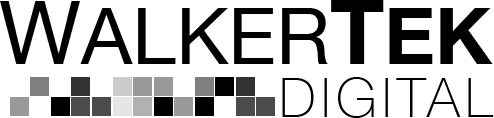The features your website offers will determine how much professional assistance you’ll require to create your presence on the Internet. Even if your website is entirely a leave-it-to-the-experts job, you’ll want to have a basic understanding of the terms used in web design.
As Web developers, we often throw around terms in meetings that our clients may or may not know. Terms like themes, CSS, SEO and a bunch of others.
Here’s a primer on some of the jargon associated with designing a website so you’ll be in-the-know when the acronyms start flying about:
CMS (Content Management System) — Your designer may choose to use a program called a CMS to create your website. WordPress and Drupal are two popular CMSs. They include the interface in which text, photos and the other content that comprises your website are entered. When created in a CMS, oftentimes, you can update your site’s content on your own without needing to hire a designer every time you change a price or add a photo. However, the CMS systems need to be maintained so they stay up to date and don’t get hacked.
Theme — Often this word is used in relation to a website’s design, or overall presentation. A website’s theme is its appearance, including the number of columns, location of particular features that appear on the page and the look of any graphical elements. The design, or theme, is the foundation upon which the look of the site is built.
Many platforms on which websites are built, like, WordPress or Drupal, use the theme to keep the design of the site consistent. While the client can change the content on the site (the text, images, posts, etc.) typically, updating the theme requires more technical knowledge.
CSS (Cascading Style Sheet) — This is the technical term for the computer code that creates the ‘style’ of your website. In other words, CSS dictates how all the elements of the site’s appearance will be displayed, such as:
- font color and size
- heading color, font and size
- color of links
- background color
so that whenever these elements appear, they are consistently displayed site-wide. The CSS also controls how your site displays on various screen sizes, for example if your site is responsive, it will display differently on a mobile device with a smaller screen size.
Browser – This is the program on your computer or mobile device that you use to view websites. Internet Explorer (IE), Safari, Chrome, and Firefox are all browsers. There are also different versions of each browser, for example IE 8, 9, or 10.
HTML (Hypertext Markup Language) — This is the computer code that creates the structure of each page on your website. It includes information about the page, such as the version of HTML that is being used, links to other scripts (including javascript and css), search engine information such as page titles, and the content of your webpage.
SEO (Search Engine Optimization) — Search engines are the means by which Internet searches are conducted. SEO includes measures you take when developing your site (including proper keyword insertion and search engine-friendly site development tactics) to make the content on your website more likely to come up in Internet searches. Optimized content ranks higher in search results – and is therefore more easily found by interested people.
JavaScript – JavaScript allows additional functionality within a webpage. It can be used to make a webpage more usable, report information back to the web server, create animation and more. Although it can be very useful, it can also be disabled by the visitor to the website. Java and JavaScript are not the same.
Java – Java is a programming language, typically used to create applications. While it can be used to create websites, typically smaller sites don’t use Java. In order to run a Java application in your browser, you will need to have Java (the application) installed on your computer. Java and JavaScript are not the same.
A basic understanding of web design jargon will help you feel like you speak the language as you tackle creating your website on your own or consult with a designer.