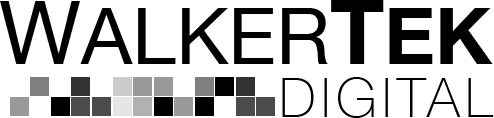
It’s not just the marketing staff who can reach out to customers these days: any one of your employees may have a Facebook account, a blog or a presence on various sites out there. Depending on your employees, that can be a very good thing or a very bad thing.
It’s very tempting to create draconian policies prohibiting your employees from using social media, or at least telling them never to mention your company’s name online. But it’s essentially impossible to enforce such rules. Even attempting to ban the use of social networks while at work is tough in the era of smartphones. If you’re serious about having and enforcing such policies, you have to be prepared to stare at every one of your employees every hour of the day in order to be sure that they’re following the rules. It’s not a practical situation.
The alternative is creating a social media policy that your employees are on board with, that they feel that they can live with and that satisfies you as well. Such an approach can also give you the opportunity to talk to any employees that might be interested in working on social media initiatives within your company.
The first step to a good social media policy is to find out how your employees already use sites like Facebook and Twitter. A survey of your employees can be a good starting point, along with an online search for their names. When you have a clear picture of what your team is already doing, you’re in a better position to identify what you do need to discuss with them and perhaps even spot where they can help you.
From there, you should consider what your own social media needs are. If you need employees to monitor social media accounts or look for online commentary about your company, that needs to be a key topic for your policy: rather than listing out the things that your employees shouldn’t do, go from a positive approach and discuss the goals you’re hoping to accomplish.
You will likely find that there are at least some behaviours that you need to describe as not fitting the image you want to establish for the organization as a whole. Including such problem areas in your policy is a start, as long as you’re specific enough that employees don’t feel like they’re being faced with a long list of ‘can’ and ‘cannot.’
Don’t just send out a memo to your employees, telling them the company’s new policies on social media. Train them so that they can handle those policies. The more training you can provide, the less likely you are to have problems — or even need policies. An employee who knows that you want to use Twitter to seek out and address problems is more valuable than an employee who you have to monitor on Twitter on a regular basis, after all.
For most websites, the number of visitors using mobile devices — smart phones, iPads and similar gadgets — is on the rise. That makes it truly important that you take your mobile visitors into account when planning any changes to your website. Doing otherwise is simply a fast way to miss out on sales.
There are three key questions that you need to ask in order to make sure that you’re presenting the best experience to anyone visiting your site from a mobile device.
With a growing percentage of all online traffic coming from mobile devices, you don’t have any option but to make sure that visitors to your site can read what you have to offer. They have to be able to interact with your site whether they’re on an iPad, on the phone or anywhere else.
When you consider that it’s even more likely that a business owner or manager is likely to be out and about when they need information online, it’s especially important for B2B companies to make sure that their websites are ready for mobile users.
When you’re already paying for rent, advertising, and every other expense that goes along with running a business, the thought of paying for all the bells and whistles that go along with having a website can seem painful. But a website is a necessity for businesses both large and small. What’s a business owner to do?
There are ways that you can minimize the costs that go along with building and maintaining a website, while still getting the results you want — more clients, more sales, and more awareness of your business.
You don’t need to become a web expert to make sure you get the most out of your website and there are some options that make the ongoing costs of maintaining a website much lower than in the past.
We believe in providing the best possible hosting service at WalkerTek. To accomplish this we have an enterprise infrastructure which provides the best possible performance for your site. Below are some of the steps we take to ensure this performance.
A lot of planning and engineering go into making WalkerTek one of the best possible places to host your website. Before you decide on where to host your company’s website, make sure that their infrastructure is appropriate for your needs.
An email newsletter can be one of the most effective methods of online promotion — but you have to get names on your list for a newsletter to be truly useful. Many businesses go to extreme lengths to convince visitors to their websites to join their email lists. If you take the time to get sign ups in person, though, you’ve got a clear advantage.
The truth of the matter is that if you’re dealing with someone face to face, especially if they’ve already decided that they want to do business with you, it’s much easier to convince them to join your mailing list. Customers, even before they hand over money, already have a personal connection with you that will make them more interested in hearing from you in the future. You’re likely to see email recipients who you’ve signed up for your list in person be more responsive to any offers you send out.
We have seen some drastic differences between purchased lists and in-house lists that our clients cultivate themselves over time. While it is possible to purchase email lists, their quality is usually terrible and their open rates are worse. When we have a good in-house list, we typically see open rates between 12% and 17%, sometimes as high as 22%, depending on the audience. With purchased lists, the open rates are typically less than 5% to a much less targeted list.
Depending on the size of your staff, it may seem like asking them to do even one more thing can be tough. But any employee that regularly interacts with customers — current or prospective — needs to be aware that you want to get people signed up to your newsletter. It may be enough to just establish asking for the sign up as one more step in what your team does, but you may find you need to take it a step beyond.
If getting newsletter subscriptions are a priority, offering your staff an incentive can make sense. Even something as simple as a dollar for every completed subscription can get your team interested in getting names and email addresses down. However, it is important to be clear about the types of people you want on your email list, especially if you’re offering your employees some sort of incentive. Getting plenty of email addresses from their friends and family won’t help you out if you don’t have a hope of selling anything to those individuals.
You can keep the process of signing up new members of your email list to a sheet of paper and a pen but, depending on the newsletter management software you use, you may need to consider how you’ll get those email addresses entered. Many such tools use double opt-in (requiring not just the submission of an email address but a confirmation, usually by clicking a link in an email, from the recipient) to avoid issues related to spam. But such systems can confuse new recipients who simply gave you their email address in passing. At the bare minimum, you’ll want to warn folks that a confirmation email is coming, if not edit the confirmation email entirely to make it clear that they signed up in person.
Taking the time to collect and enter email addresses, however, can be very worthwhile. It gives you a way to build up repeat business — and selling to someone who has already bought from you, or at least agreed to receive your email newsletter, is always easier than going in cold.